Welcome to Creativity course!
 First, you can check the Complete Course Guide.
First, you can check the Complete Course Guide.
DEPICT:
Module 1 Creativity
WELCOME TO THE CREATIVITY INTRODUCTION: DISCOVERING CREATIVITY
In this module we will explore the basics of creativity. Where does it come from? How can I recall it? Tough questions…
When you are ready to proceed, dive into the materials below. You can follow the specified order or just browse through them at your own will. Have fun, and create!
When you finish the course, the most important outcomes will be:
- Learn the definition and important aspects of creativity
- Learn some simple techniques to work on group creativity
- Use tools to create a creative curriculum as prezi, video editing, etc.
RECORDED SEMINARS
- Module 1: Creativity Seminar 1: Introduction to Creativity – 17th October 2013 – Slides of the Seminar 1 – Selection of photographs.
- Module 1: Creativity Seminar 2: Focus Group – 31st October 2013 – Slides of the Seminar 2 – Consent to take part – Focus group Spanish students whole the course – Focus group for students from UK, Norway and Latvia – Selection of photographs.
ENTERING SCHOOLOGY
- User name: Your e-mail
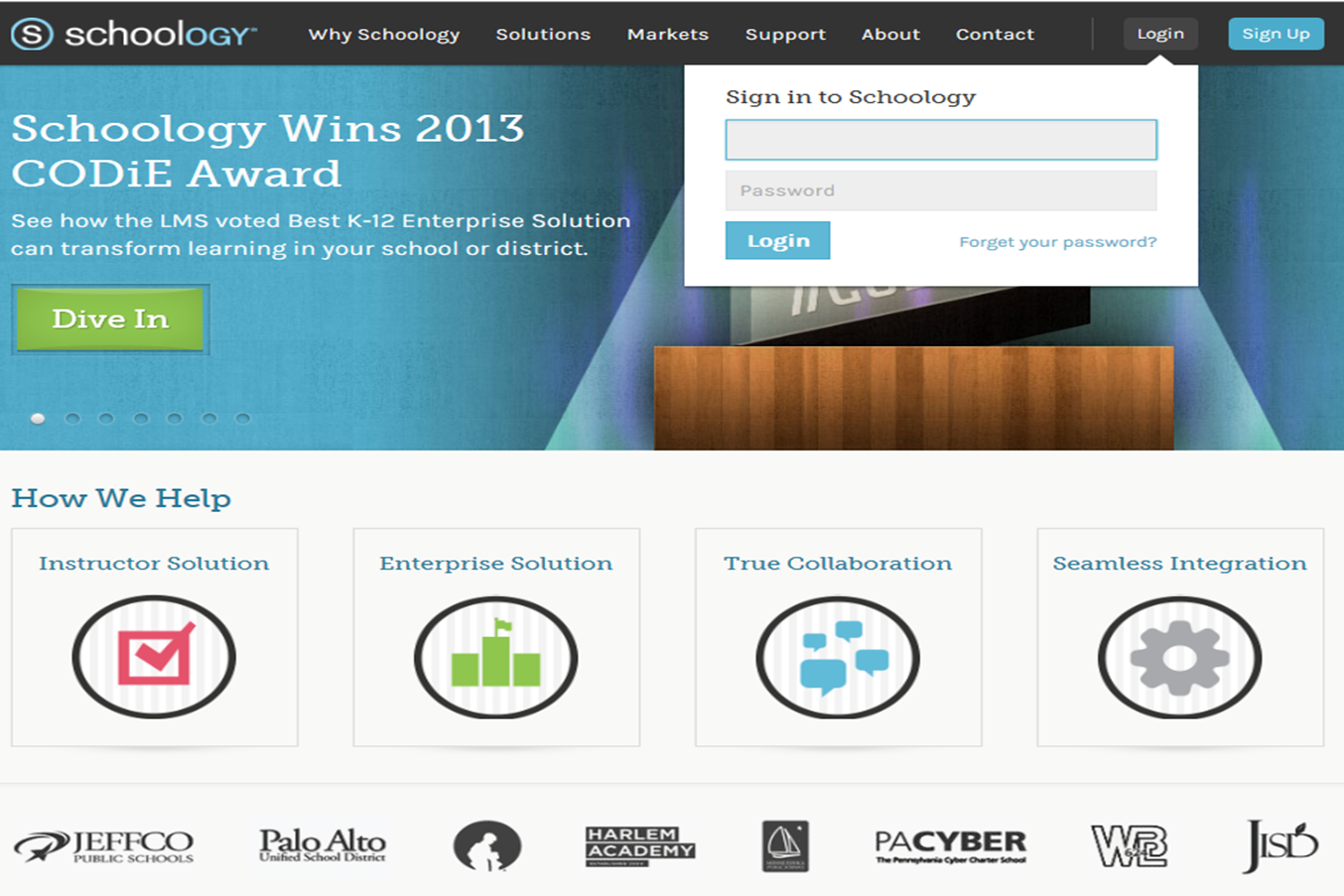
- Password: Your password
- Access Code: MJJ6P-VTP9C (in case the platform asks for it)
Instructions for login:
- Go to www.schoology.com
- Click on the Login area on the top menu.
- Enter your Email Address and Password.
- Click Login.
Useful links to learn how Schoology works
- Student Guide Schoology enterprise version
- Instructor Guide Schoology enterprise version
- Videos to use Schoology (click on the images below):
DIRECTIONS TO TAKE THE CREATIVITY COURSE AND ASSIGNMENTS
In this course you will learn basics, intermediate and advanced creativity.
From the definition and basic notions of the concept of creativity, techniques, how is it used in advertising and how organizations need to have developed this competence. Creative professionals solve situations and problems differently, proposing alternatives that perhaps others do not dare.
Once you have logged in:
- You can select the language of the platform clicking on button placed on the bottom right of the page.
- On the top of the page you will find a button named Courses, select Creativity.
- You have 3 lessons (basic, intermediate, advanced) level with the key concepts of creativity.
- You have 7 assignments (6 of them are compulsory and 1 is optional). The assignments can be uploaded in a dropbox included in schoology.
- You have to do 2 tests to evaluate your knowledge on creativity.
NEXT MEETING
There will be a second session on October the 31th. 16.30h.-18.00h. (CET – Central Europe Time) (15.30-17.00 GMT), reflecting on the use of Schoology, followed by another short evaluation. Please login at 16.00 CEST (15.00 GMT) 30 minutes before the session is due to start
Click: http://connect.umh.es/sala4
(Make sure you have a the browser (Microsoft Internet Explorer 6 or later; Mozilla Firefox; Google Chrome) and have installed and at least adobe flash player 10.1. To learn more about requirements click here.)
- Once you are on the entry page, click the guest option and write your name. Click the entry button.
- It is possible that the browser gives a warning message on the security certificate. Click the option to go to the web page anyway.
- Write again the guest name and click again the entry button. Now you will enter the room.
CONTACT FOR CREATIVITY MODULE
Please contact the team at (Dolores Lopez) if you have any questions regarding the project or your work within it.
OTHER MODULES WEBS AND CONTACTS:
| Module | Web | Contact | University |
|
www.schoology.com
https://observatorio.umh.es/2013/10/06/welcome-to-creativity-course/ |
Dolores López | Universidad Miguel Hernández |
|
http://depict.launchplan.com/create-account.html
http://slurl.com/secondlife/SSE%20MBA/134/198/26/?title=SSE%20MBA&msg=Welcome |
Erik Artsen | University of Agder |
|
http://www.careers.salford.ac.uk/page/euroemployability | Tim Ward | University of Salford |
|
|
Galina Zilgalve | Riseba |
THE STORY BOARD OF 6 WEEK TRAINING OF D.E.P.I.C.T.
EVALUATION
Eventos
Fecha: 12 de febrero de 2026
Jornadas de Empleo: FISIOTERAPIAFecha: 12 de febrero de 2026
Taller online «LLAMADAS A EMPRESAS: sesión de orientación/acción»Fecha: 17 de febrero de 2026
Jornadas de Empleo: ESTADÍSTICA EMPRESARIALFecha: 18 de febrero de 2026
Taller (presencial) de realización de CV y búsqueda de prácticas/empleo
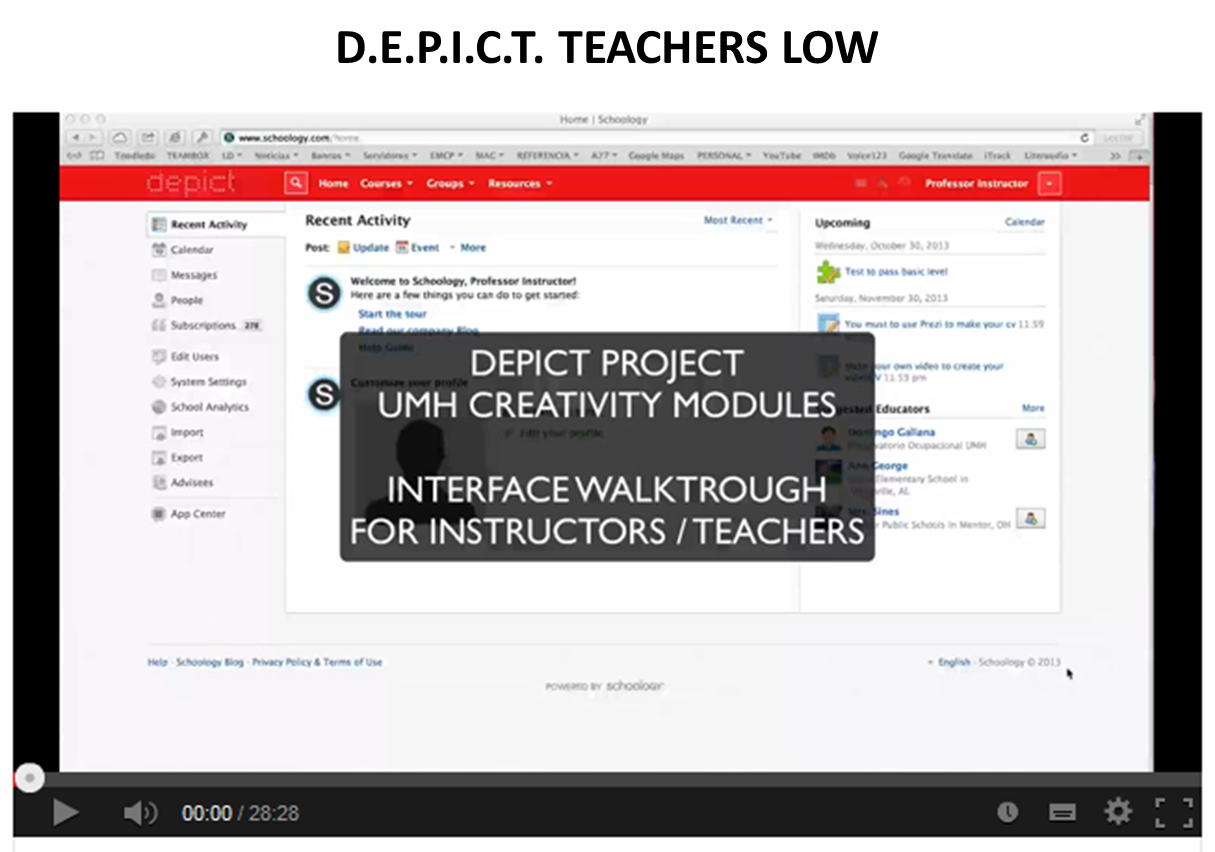
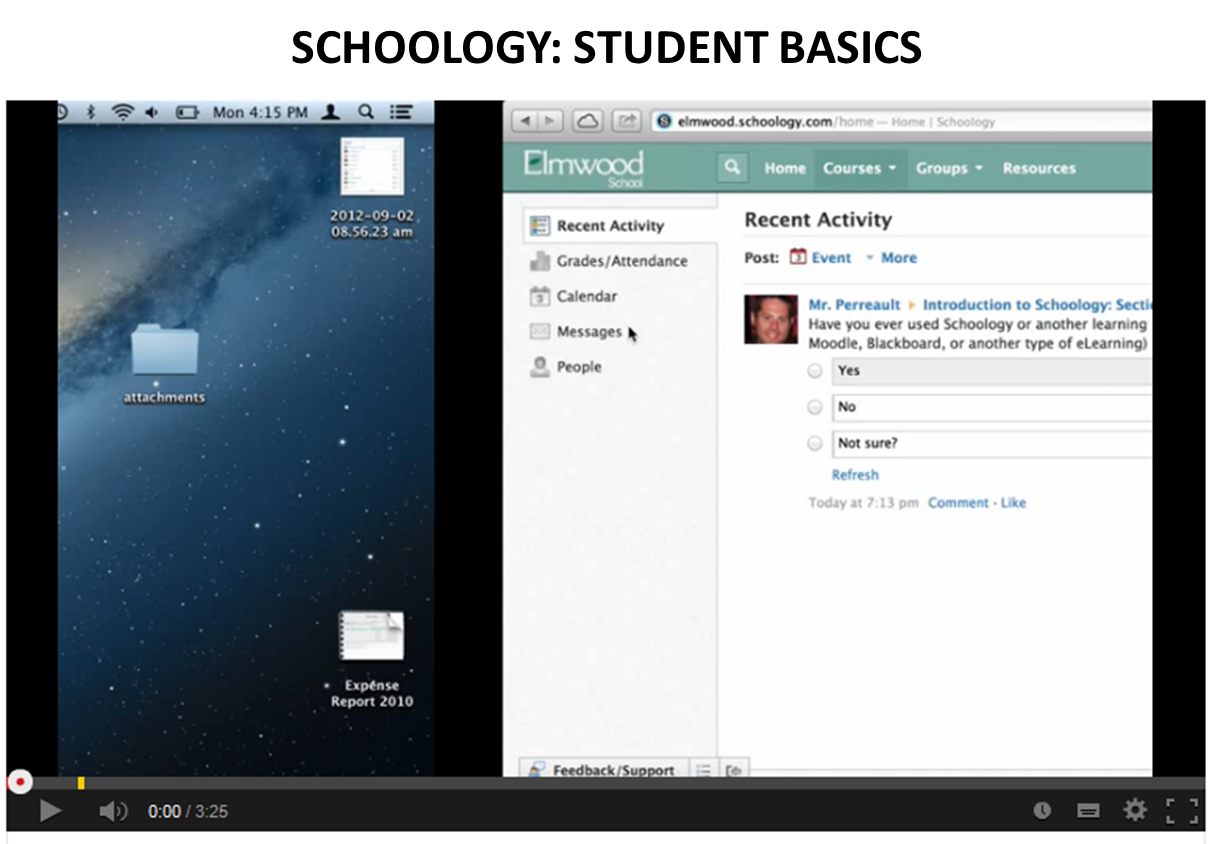
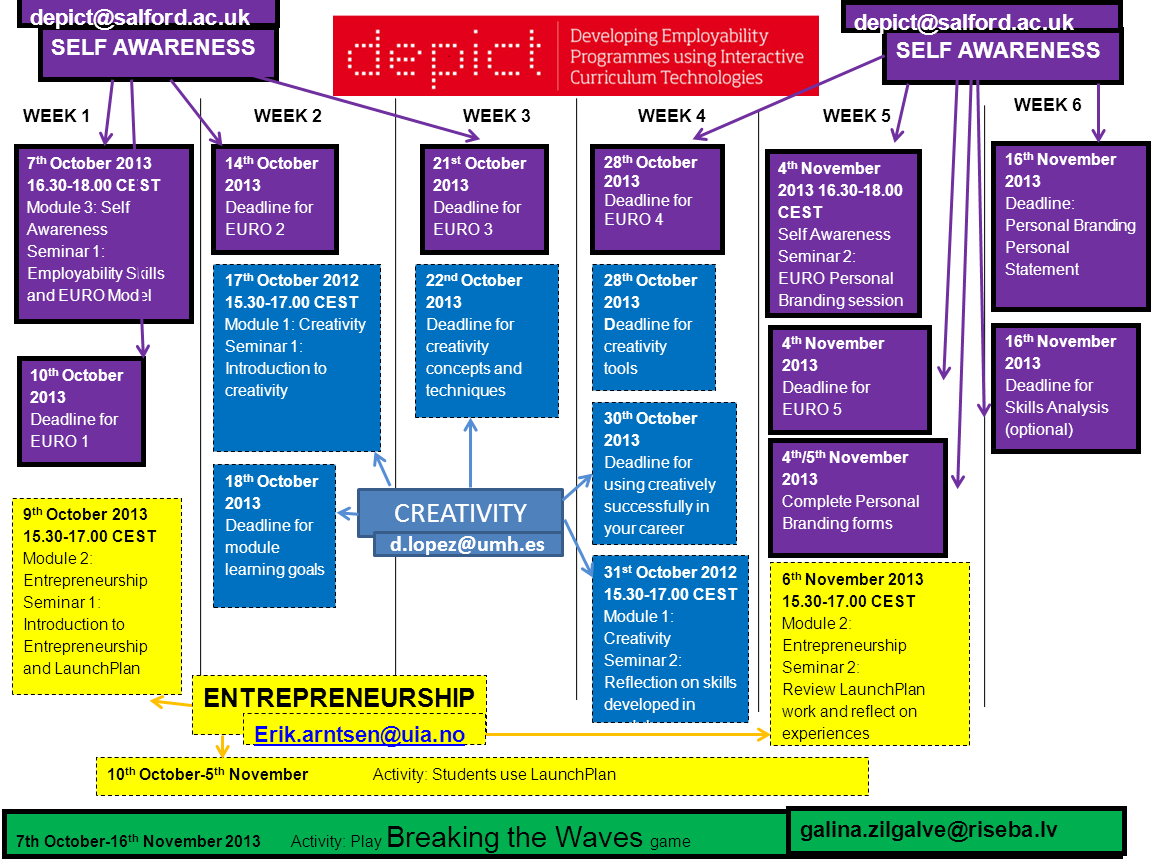
![[Facebook]](https://observatorio.umh.es/wp-content/plugins/bookmarkify/facebook.png)
![[Google]](https://observatorio.umh.es/wp-content/plugins/bookmarkify/google.png)
![[Twitter]](https://observatorio.umh.es/wp-content/plugins/bookmarkify/twitter.png)